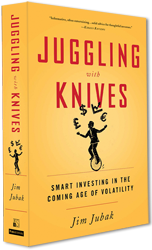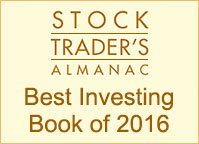Login Help
How to Retrieve your Password
- Click the above Login Button to open the page in a new window.
- Click the Lost Your Password link.
- Enter the Email Address that you used when you registered, or enter the Username that you used and click the Get New Password Button.
- If the system does NOT recognize your Email Address or Username, use the Sign Up Button on this page: https://jubakpicks.com/sign-up/
- If the system recognizes your Email Address or Username, the message will state: Check your email for the confirmation link.
- The email is sent immediately. If it is not in your email mailbox, check your spam folder – many times this is where the email will be found.
- The email is titled: [JubakPicks] Password Reset, the email content is:
Someone has requested a password reset for the following account:
https://jubakpicks.com/
Username: (your username)
If this was a mistake, just ignore this email and nothing will happen.
To reset your password, visit the following address:
<https://jubakpicks.com/wp-login.php?action=rp&key=abcde&login=(your username)> - Click the Reset Link in the email and you will be taken to a screen where you enter a new password. There will be a suggested password already showing.
- Enter a strong password of your choice then click the Reset Password Button.
- You will see the message: Your password has been reset. Log in.
- Click the Login link and enter your Username and New Password, check or answer the “I’m not a robot” checkbox, and click the Log In Button.
If you need help or have questions: